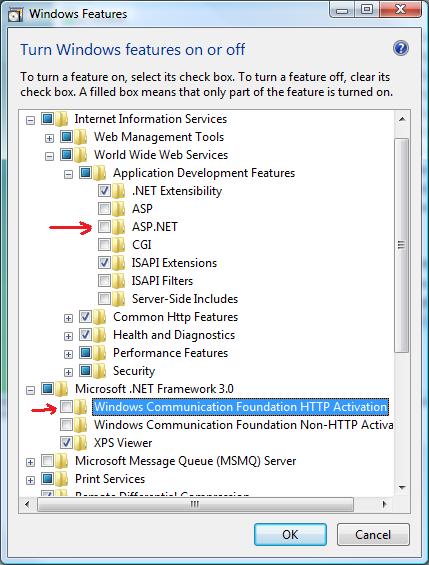RTFM: You must Enable Internet Information Services 7.0 with ASP.net (Windows Azure)
I'm trying out the Windows Azure SDK, and after downloading the WindowsAzureSDK-x64.msi file, I was greeted with an error message:
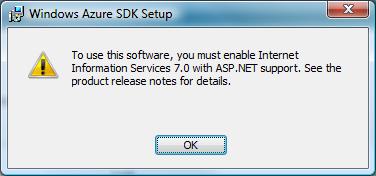
Now, I was puzzled a little bit, because I had IIS 7.0 and .net 3.5 SP1 installed, but it turned out to be a RTFM Mistake. From the Release Notes:
Windows Vista
- From the Start menu, choose Control Panel | Programs | Programs and Features.
- Click Turn Windows Features On or Off.
- Under Microsoft .NET Framework 3.0, select Windows Communication Foundation HTTP Activation.
- Under Internet Information Services, expand World Wide Web Services.
- Under Application Development Features, select ASP.NET.
- Under Common HTTP Features, choose Static Content.
- Install the selected features.
Of course, I was missing both options. Installing both caused the Azure SDK to install perfectly fine.